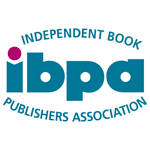Book Format Tutorials
There are many services available that will format your book to be printed, but do you want to pay the thousands of dollars to have this done? Here are a number of tutorials that can show you step-by-step instructions that will help you format your book at no cost. Because most users will be using either Microsoft Word, or Adobe inDesign to format theirs books, tutorials for both platforms have been listed.
A Few pointers...
*An author of a text-based book that plans to also offer their book as an eBook may want to format their print book as a Microsoft Word .doc file. This will allow for easier conversion to the various eBook formats.
*An author of an illustration intensive book, such as a graphic novel, or full graphic text, may want to use inDesign, or may want to ceate their book in an image application.
Using Microsoft Word
Formatting of a simple text-based print book--Complete File (
Click Here)
Setting up the pages and the text (
Click Here)
Setting up the Headers and Footers (
Click Here)
Setting up the Table of Contents (
Click Here)
Justifying the text (
Click Here)
Interior book formatting for print tutorial, with samples and templates by Derek Murphy
www.diybookformats.com
How to format a book for print in MS Word: a step by step tutorial to book design by Derek Murphy
www.diybookformats.com
How to format a book in MS Word (Part II: setting up headers, page numbers, and section breaks) by Derek Murphy
www.diybookformats.com
How to format a book in MS Word (Part III: Front matter, back matter and section breaks) by Derek Murphy
www.diybookformats.com
Using inDesign
Adobe InDesign Book Template Walkthrough by Joel Friedlander
www.thebookdesigner.com
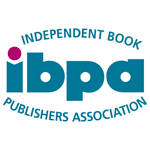 BiblioYou is a member of the Independent Book Publisher's Association
BiblioYou is a member of the Independent Book Publisher's Association