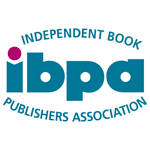eBook Formatting Tutorials
In some ways, it is more difficult to format a book for digital devices than it is for a print book. When formatting a print book, what you see on the computer screen is what you will see on the printed page. When formatting a book for devices from PCs, to tablets, to iPads, to smart phones, there are rules that should be followed to ensure that your book will look good on all devices. Following the tutorials below will help with this process, but be sure to check your book on various devices to make sure that the user will not have problems reading your book (There are emulators online that can help).
A Few pointers...
*It is usually best to use Microsoft Word (.doc file) to set up your eBook file. This format is most easily converted to the various eBook formats, especially when using an agregator such as Smashwords.
* Adobe inDesign can be used to create a book for eBook conversion because it features the ability to export to the ePub format, which is used by numerous eBook devices. There are often problems, however, with the ePub files created using inDesign.
Using Microsoft Word
How to Format an Ebook for Kindle - Ebook Publishing School 2.0 Video Training 1 by Tom Corson-Knowles
EbookPublishingSchool.com
How To Format a Kindle Book for PC - Ebook Publishing School by Tom Corson-Knowles
EbookPublishingSchool.com
How to Format an Ebook for Kindle with Mac Using Microsoft Word - Ebook Publishing School by Tom Corson-Knowles
EbookPublishingSchool.com
Smashwords Formatting Tutorial (1/3) by Paul Salvette
bbebooksthailand.com
Smashwords Formatting Tutorial (2/3) by Paul Salvette
bbebooksthailand.com
Smashwords Formatting Tutorial (3/3) by Paul Salvette
bbebooksthailand.com
eBook Formatting - Creating a Linked Table of Contents Manually by Writer's Block Admin Services
www.writersblockadminservices.co.uk
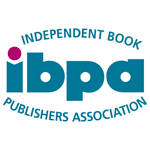 BiblioYou is a member of the Independent Book Publisher's Association
BiblioYou is a member of the Independent Book Publisher's Association